
How Microsoft Teams Keeps Remote Workers Productive During COVID 19
If you’ve been working from home, you’ve probably used different video conferencing apps. But have you tried Microsoft Teams? We use it here at Consortyo because it helps us all come together, no matter where we are. We can stay in touch, see each other’s faces, and still continue to work as a team. And it has several different features that other meeting software apps don’t.
All told, MS Teams improves our productivity and efficiency, even with telecommuting team members, and it lets us all work as a team.
We like it for a number of reasons:
- Simple, state-of-the-art video conferencing uses your phone, tablet, or laptop.
- It’s already part of the Office 365 subscription, so you don’t have to pay extra fees.
- It integrates with other applications like Word, Excel, Microsoft Planner, Outlook, PowerPoint, and even several different CRMs.
- It’s great for collaborating on documents and working together.
- You can transfer files during a conference rather than sending it via email.
- Screen sharing lets you give presentations or troubleshoot problems.
In fact, we like it so much, we can even help integrate and support Office 365 Teams for your office or organization.
Who Needs Microsoft Teams?
If you have typically worked in an office setting where you had regular meetings, or even had informal conversations with colleagues about different problems and issues, you can use Microsoft Teams to maintain that regular contact.
It’s better than a phone call, because you can see the other person you’re talking to. And since a large portion of our communication is nonverbal, which means reading a person’s expression and body language, the video call is much more effective than a regular phone call.
Microsoft Teams can also replace email for instant communication. You can get an answer to your questions in a couple minutes, rather than typing an answer for 20 minutes. And you can easily transfer files, thanks to Teams’ integration with OneDrive.
It’s also great for nonprofits and volunteer groups as a way to get their members together without gathering together or meeting in a coffee shop or restaurant. Boards of directors can hold their monthly meetings online, volunteers can receive training, and committees can meet with something more engaging than a conference call.
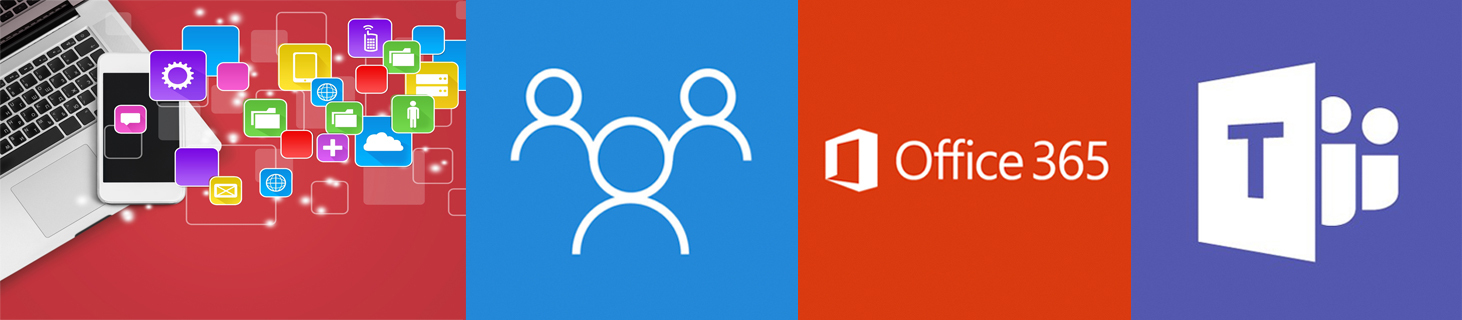
Does MS Teams Integrate with Office 365?
There are a few other video conferencing apps that allow people to meet, but they’re either costly, free but flawed, or they just don’t have the features that Teams has.
For one thing, the Microsoft Teams app is part of the Office 365 subscription. If your office already has that available, then you’ve got free access to Teams.
It also integrates with a number of different apps, including Microsoft Planner, as well as Word, Excel, PowerPoint, Outlook, OneDrive and SharePoint — anything that’s part of the Office 365 subscription.
That means if you use Outlook, you can tie it right into your Teams app. Launch meetings from your calendar appointments, or schedule meetings from the Microsoft Teams app. Or share documents from your OneDrive folder. Collaborate on Word and Excel documents. And share your PowerPoint presentation via the screen sharing mode.
And if you’re suffering from meeting fatigue, Microsoft Teams now offers Together mode, an experience that uses AI segmentation technology to digitally “place” everyone in a shared background, so you all feel like you’re sitting in the same room as everyone else. Or if you’re speaking to a large group, you can use the new auditorium mode to make large groups feel like they’re sitting together. Microsoft also expects to launch more view modes in the future.
Easily Optimize Your Office with Microsoft Teams
Onsyte Computer, a division of Consortyo Networks & Security, has been in business since 2002, helping small and large businesses with their onsite and remote IT requirements. We also help small businesses and medical practices with their remote IT support, web support, networking systems, and online conference software, so we can help you with Office 365 Teams too.
Call us for more information or to receive an estimate for optimizing your office for a telecommuting workforce. We are a one-stop managed service provider and a single point of contact to support and integrate Microsoft Teams with all your office technologies including video conferencing. Learn more at our website or by calling us at (407) 389-1670.
Our service area spans Central Florida, including all of Orange County and Seminole County, specifically: Downtown Orlando, Winter Park, Maitland, Altamonte Springs, Oviedo, Casselberry, Winter Springs, College Park, Thornton Park, Lake Mary, Longwood, Apopka, Fern Park, Winter Garden and Ocoee.
